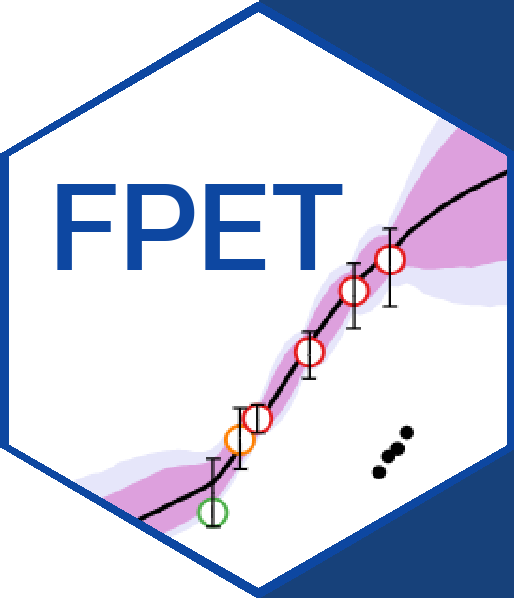
Family Planning Estimation Tool
Training Module

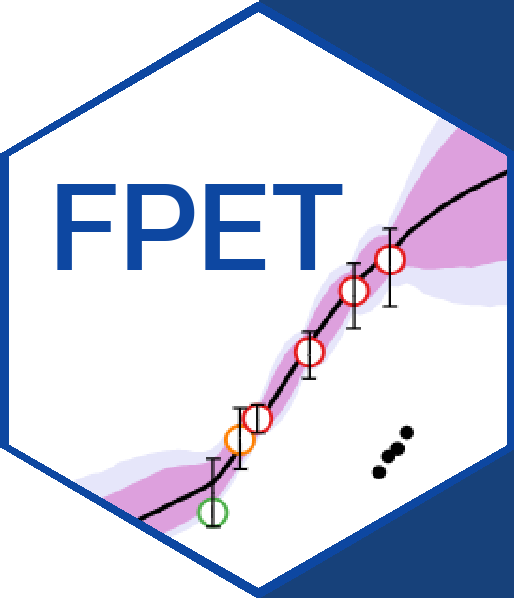

In this section you will learn how to prepare a customized FPET run. Customization requires additional inputs, but allows you to:
There may be times when you want to either include additional survey data not included in FPET's database or exclude data that is included. You may have access to a recent survey that has not been uploaded to the database yet or have information that leads you to believe that a certain survey already included is not relevant. It is possible to manage the data FPET uses. The handout below provides step-by-step instructions on how to run FPET with a customized data set.
One way to better understand how FPET works, is to do a custom run in which you delete the last survey and then compare the FPET results from that run with a run that includes the full data set. This will allow you to see how well FPET predicted CPR into the future with more outdated data. Use the exercise materials below and see how well FPET predicts CPR.
FPET can be run at subnational levels. The ability to produce estimates to gauge progress at a state or even district level is particularly important in an era of decentralization and targeted national family planning programs.
Note that to do a subnational FPET run, the user must manually enter data points from their own country data system because there is no default database for subnational data included in FPET. Also note that FPET can only be run down to the subnational level at which survey data is available.
The handout below provides detailed instructions for running a subnational FPET.
The Training Materials below will walk you through customizing the data used in your FPET run. The handouts provide step-by-step instructions on adding new surveys to the FPET database, excluding surveys you do not want incorporated into the calculations or using FPET at the subnational level. The exercises will give you a chance to put this knowledge to use. Follow the exercise instructions then open the Solution to see how you did. The second exercise on deleting a survey also provides insight into the predictive power of FPET. In this exercise you’ll remove the most recent survey and complete a run – then compare FPET's estimate for the survey year with the actual survey data point to see how well FPET predicted.
Adding service statistics to your run can increase the accuracy of your estimates by introducing data after the last available survey that can capture recent changes in contraceptive use. Inclusion of service statistics also facilitates more regular review and improvement of your data. Find out how to use the SS to EMU tool and add service statistics to FPET in the next section.
BACK NEXT